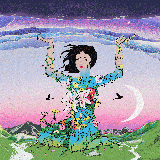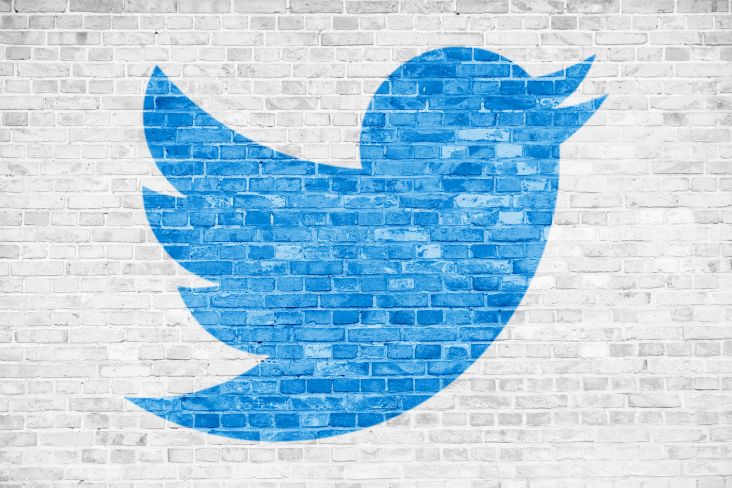60 ways to create a successful website
Everyone goes online to find information, do their research and pick out products or services to buy. That's why your website has to be the best it can be, helping to attract and retain visitors while turning them into paying customers.

Image licensed via Adobe Stock
How you make a successful website depends on several key things. From its usability and content to its design and marketing – there are lots of ways to ensure your online presence is working as it should.
We've put together these '60 ways to create a successful website' in the hope that you'll benefit from having a stronger online presence that's turning web visitors into customers.
Understand your users
Before you even begin to design or build your website, it's essential to go through a research process. There is no point in making a site unless you know who you're creating it for. If you follow these next ten steps, you'll not only plan a website that works – you'll be satisfying the needs of the people you're targeting. Do this before anything else, and you'll save money in the long run. Because poor planning can lead to expensive mistakes:
1. Know thy customer: To get started, find out who your customers are by carrying out some initial research. Who are they? How old are they? Where do they live? Are you targeting men only? Or just women? There's no point in building a targeted website if you don't know who your audience is.
2. User research: Once you've established who you're targeting, do some user research. Find out what people need. Ask people directly and see what they look for the most when browsing other websites. Understanding people's needs will help you to create the right design, focus and content for your site.
3. Understand what you want to learn: Before you start learning about the people you're targeting, think about what you want to learn and why you want to learn it. User research can reveal everything from shopping behaviour to getting a broader understanding of people's web browsing habits. Don't go around in confusing circles; think about what you want to learn about your target audience.
4. Go out there and ask questions: Now you understand what you want to learn about people, you should think about carrying out some proper market research. But remember, you need to ask the right questions. Consider why people will go to your website, what they'll learn there and what they'll need to achieve their objectives.
5. Find out who to research: Are you going to study existing customers or potential new ones? Once you've identified who you want to research, you'll have to find them. You can do this via formal or informal market research. If you go formal, you can hire a market research company and get them to speak to people themselves. But as the structured approach can be expensive, why not do things yourself and ask people via social media or even talk to family and friends?
6. Go beyond user needs: So you've found out what people need, and you're planning to structure your website to satisfy those needs. But what do people do after they've found the information they've been looking for? Do they want to find out more? Do they want to purchase something? Consider the next steps.
7. Where do they view your website?: Next, consider how people will access your website. Will they be viewing it via their laptops or their smartphones? It might be that you need to consider how your website is presented to suit different contexts.
8. How much information?: When planning your website's content, you have to think about how much your target audience already knows. If it's a topic they're very familiar with, then you won't have to go into too much detail. But if it's something they'll need help with, you have to consider ways to bring them quickly up to speed.
9. Consider the technology: Never assume that everyone knows how to use technology. They don't. So consider this aspect when planning your website. For example, don't expect everyone to know that you can scroll a web page – because many won't know how to.
10. Pull together a plan: Once you've carried out the above research, you can start to understand how your website should be designed and structured with the right content. Put together a plan and stick to it. This research phase is only just the beginning, but it's crucial if you want to create a successful website.
Usability and accessibility
Now you've carried out your research, and you've got a good understanding of your target audience, you can start to look at the usability and accessibility aspects of your website.
1. Navigation: Using all of your user research, create a navigation that is easy to use and satisfies the needs of your audience. Don't make people second-guess. Just keep the navigation simple, clean and consistent.
2. Search: Make sure your website has a search box to allow easy navigation. Sometimes your own navigation isn't good enough, so create a search box to enable happy browsing.
3. Alt Attributes for Images: If a web browser can't open an image, make sure there's an Alt attribute to describe what's there and even consider adding a caption.
4. Meaningful hyperlinks: Good anchor text is a summary that describes where a hyperlink will take a user once they click on it, so make sure you use anchor text that makes sense.
5. Consistent content: Every web page on a successful website is meaningful and stays consistent with its message. Don't waffle and forget the focus of each web page. Stay on topic and present your content clearly and concisely.
6. Provide text versions of all audio and video content: Not everyone has super fast broadband, so provide text versions of any audio or video content – even if it's just a brief description about what the content is about. Also, consider giving different formats for video and audio to give people options if they've got different bandwidths or software.
7. Organise pages consistently: Keep your content, design and structure consistent throughout your entire website. Allow easy access to every other web page within your site at all times.
8. Avoid distractive features: Pop-up windows, music and animation can be extremely annoying and off-putting. Keep usability focused by avoiding any irritating distractions that could send your audience elsewhere.
9. Give users control: A happy web visitor likes to be in control, so make sure your website helps people to feel in charge of your web pages. How you do this is by giving people the power to find things quickly. If they come across something that's not there, make sure you have an error page to direct them back to where they want to be. If your website sells products online, allow your users to cancel, confirm or reverse a critical action.
10. Create a site map: Site maps organise information, outlining the main topics covered in each web page. They allow people to find what they're looking for quickly. Create a site map and make sure all page titles link to the right pages.
Nailing the web design
Website design is just as important as every other aspect of creating a successful website. It can make or break whether visitors like you and want to stay browsing around your site. Get your web design right and make sure it's created with solid usability and accessibility with the target user in mind at all times:
1. Consider the audience: At this stage, you'll know who your target market is, whether it's young or old, female or male. Bear this in mind when you come up with a design theme.
2. Ask yourself to describe your website: If you could describe your site with three adjectives, what would it be? Corporate, professional and clean – or fun, funky and youthful? Think about these adjectives when designing your site.
3. Consider usability: Don't forget to keep usability in mind. Take all that initial research and information architecture you carried out, and let it shine through the visual elements.
4. Colours and branding: When thinking about actual colours and themes, always consider your logo and branding. If you don't like your branding, perhaps it's time for a re-think? Get your look and feel right now and you'll save yourself any hassle in future.
5. Put together a wireframe: To get to grips with the layout and design, pull together a wireframe using something like Balsamiq. It will help you to see where the design is going. And if you're working with a web designer, you'll be able to show what you want.
6. Don't forget a mobile design: Everyone accesses the web on the move these days, so don't forget to create a 'mobile design' – one that will work well with smartphones. Create something responsive if possible.
7. Get your typography right: Clean, attractive typography is a must for any web design. Make sure your content is easy to read and appealing by using clear typography. Make sure your text is the right size as well.
8. Beautiful and bold headings: Headings are essential, so make sure they're bright and beautiful on your website. You want to define body text from titles, too.
9. Keep things simple silly: Don't fill every available space on your website with design features. It will only complicate things and turn web visitors off. Keep things clean and straightforward. Don't be afraid of white space and allowing content to breathe.
10. Remember, content is king: No matter how much you get caught up in the web design process, always remember that content is king. People want information on the web, so bear this in mind when constructing pretty pictures.
Getting your content right
People browse the web for information, so you must get your content right. Follow these next top tips, and you'll be on the right track:
1. Structure your content: When you first sit down and start to pull together the content for your website, it's best to write down a solid structure. You should already know what's going to be included, so create a document where you can easily write the content. For example, what's going on the home page? Are you including an 'about us' page? You should. Also, consider if you're including any images and pick out the ones you want to use.
2. Write for your audience: When writing your content, always keep your audience in mind. Are they corporate? Write copy that suits a more professional audience by using formal language. Is your audience young and trendy? Write informal, conversational copy that holds their attention.
3. Keep your values in mind: Some people end up writing content that shows no benefit. Remember, websites should build trust and credibility. Keep your company values in mind and get them across in all your copy.
4. Talk about what you love, not what you do: People don't want to know what you do, they want to see what you're passionate about. Sit back and think about why you run your own business. What makes you happy? Tell people why you love what you do, and they'll buy into your passion.
5. Throw in some SEO-friendly copy: Never forget the search engines by writing copy that's SEO-friendly. What do I mean by this? Don't discount your keywords and write quality content that relates to those keywords. Give the crawler bots lots of juicy words to chew up. Just make sure your spelling and grammar are impeccable as search engines don't like sloppy language – and neither do your customers.
6. Don't boast too much: A successful website gets across the company's values and achievements without boasting too much. Learn how to convey the right message, so you don't over-boast, but still show what you're good at.
7. Stay on topic: It's easy to forget what you're writing about when you start drafting content for any particular web page. Stay on topic by writing a title and always reminding yourself about that title. So if you find yourself losing focus, go back to your title to stay on track.
8. Show some personality: Don't come across all stiff and boring by being too 'corporate'. Do show your character because people are just people. Show that you're human by adding some personality to your web copy wherever possible.
9. Add testimonials: Nothing adds credibility like a recommendation from one of your existing customers. Add testimonials to your website to reassure new visitors.
10. Show off your work: Your website is the perfect opportunity to show people what you're good at. Add a portfolio or some case studies to show where you've helped others and made a difference.
Search Engine Optimisation
Search Engine Optimisation is the art of helping a website perform better in the search engine results pages or 'SERPs'. That's those results pages that come up whenever you type something into Google. If you want to appear higher and be easily found, this is where SEO helps:
1. Consider your keywords: Keywords are those words that help search engines to establish what your website is about. They're the words and phrases that people might type into Google or Bing to land on your site. Research your keywords and then structure your website and its content around them. Sometimes keywords are apparent, for example – 'Web Designer Leicester'. But sometimes, they're not so easy to figure out. An excellent way to find your own is to take out a Google Adwords campaign or look at what your competition is doing.
2. Meta Titles: Meta Titles are those titles you see come up in the search engine results pages. Add your own Meta Titles to your website and ensure you include your keywords. A top tip with Meta Titles is to put your most important keyword at the very start. And keep the entire title less than 70 characters long – the shorter, the better. Also, make sure your titles are different on every single page of your site – optimised for the content there.
3. Meta Descriptions: Meta Descriptions help to describe what your web page is about. Add no more than 155 characters and don't forget to repeat your keywords. Don't just write something the search engines will like; consider your target audience first and foremost. Nine times out of 10, you will naturally write something Google will love.
4. Meta Keywords: These aren't considered to be relevant anymore, especially for Google. But it's worth adding them – just in case. Add your keywords along with anything else that helps to describe your website. Just don't add more than 10.
5. Headers: Add your keywords to the most critical header tag or 'H1' tag on your web page. Use headings in a semantic, logical manner and both humans and search engines will love you for it.
6. SEO-friendly copy: When you draft your content, keep your keywords in mind at all times and write text that relates to those keywords. So if you're a photographer, talk about cameras and studios as well as portraits and models. An additional tip is to keep your spelling and grammar correct – search engines don't like lousy copy.
7. Image Alt Tags: Google can't crawl and index images, so make sure you add 'Alt Tags' to images using your keywords or something to describe that image. Preferably include the keyword or image description, as well as the size of the image, in the file name.
8. Bold & Italic: Highlight some keywords and phrases by adding bold or italic styling to them. Google will see these highlighted words as necessary. Use sparingly, though. You only need to do this three-four times on each web page.
9. Fresh content: Search engines love new content. Keep your website fresh by writing a regular blog. The more you update your website, the more Google or Bing will come back to index your site. The more they do that, the more your SEO will be boosted.
10. Don't go mad: When optimising your website, it's easy to forget the design and litter pages with bolded and italic copy. It can end up looking messy and off-putting. Always keep an excellent balance to avoid alienating your audience, as well as the search engines.
Off-site marketing
PR, digital marketing, social media marketing, SEO – whatever you want to call it... the marketing you do away from your website is hugely important. That is – if you're going to attract and drive new traffic to your site. Think of your website as a shop window. How are you going to shout about it and encourage people to visit you? That's where off-site marketing comes into play:
1. Get social: Go on forums, message boards and other people's blogs to raise your profile and attract people back to your website. Offer advice and share your expertise. You'll find that doing this for half an hour a day will benefit.
2. Utilise Twitter: Twitter is by far the best social media platform to network and shares your website's content. In my humble opinion, anyway. Sign up, create an account and start tweeting. Don't self-broadcast too much. Just build relationships, as that's what it's all about.
3. Get blogging elsewhere: Don't just blog on your site, guest blog on other people's. Share your expertise by caring and sharing. You'll find that people will want to discover more about you.
4. Share your expertise: Write blog posts on your website that offer tips and advice. Share links on Twitter back to your blog, and you'll attract lots of traffic while turning potential visitors into customers.
5. Meaningful comments: When visiting other people's websites, leave comments that are meaningful rather than the usual 'Great Article!' type thing. Share some expertise and wisdom. Add your useful ideas. And don't forget to provide a link back to your website through your profile or comment.
6. Encourage viral promotion: Get people naturally sharing your website address by creating something viral. That's whether you create a downloadable, useful document on your website or create a free tool that people can access and use.
7. Show the real you: Be friendly and warm – and, most importantly, show the real you. People don't want to talk to logos. They want to talk to real people. When marketing off-site, bear this in mind and be yourself.
8. Don't self-broadcast: When carrying out off-site marketing, don't self-broadcast by saying 'We've just done this!' or 'We've just done that!' all the time. Understand that the web is all about sharing and communicating with actual people. Talk to people, share their concerns, find out who they are. Don't self-broadcast because it's not all 'me, me, me'.
9. Don't spam people: Don't throw one-way marketing messages at people, continuously shouting about yourself and your website. Spam is the one thing people hate the most, so avoid spamming people and over-selling.
10. Leave the old marketing rules at home: The web has changed the rules of marketing. Today, it's about building relationships with customers. Ok – so it involves more effort than traditional advertising. But it works. Learn the new rules of marketing by building relationships that last.