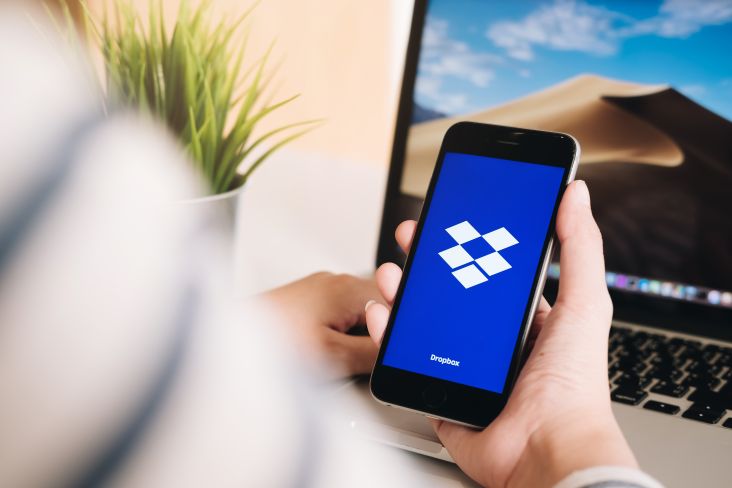10 productivity tools to help you manage your workflow from Gmail
No matter how much we try to avoid it, the truth is that most of us live inside our email. Dealing with emails, checking, responding and checking again, it’s almost a relentless cycle and can be one of the biggest drains on your time. And as a freelancer, time is your most valuable resource.

Image licensed via Adobe Stock / By sdx15
While there are plenty of tips urging us to strive for ‘inbox zero’, ignore your emails for set periods or even just to turn off your email altogether – the reality for many of us is that these steps are not practical or realistic.
So instead of overloading yourself with too many alternative apps, software purchases and workflows, we will explore some of the ways that you can embrace your inbox and use it to make your working life easier.
Here at Creative Boom, we rely on Gmail to power our inboxes, and we know many freelancers and agencies do the same. The beauty of Gmail, beyond its low pricing and reliability, is that its browser-based inbox is incredibly flexible, with a whole raft of add-ons available through the Google Apps Marketplace.
Here are 10 of our favourite tools to help you make the most of the power of Gmail, streamline your workflow, boost your productivity and ultimately save you time during your working day.
1. Rapportive
Rapportive is an incredibly powerful tool that pulls all your contacts’ details into one place, displaying their photos, social profiles, recent tweets and more, right from within your inbox. It replaces the ads you usually see inside Gmail with all this extra info, so you can instantly find out where they are, where they work and what they like through data pulled from their social media accounts. You can even add Mailchimp integration to understand if they’re engaging with your content by seeing whether or not they have opened your newsletters.
2. TeamBox
With free plans for up to five users, Teambox is an ideal project management tool for small teams, with an easy-to-navigate browser dashboard and robust mobile apps. Its Chrome add-on for Gmail also lets you access all your projects from with your inbox and allows you to convert emails to tasks instantly.
3. Wrike
With its super-smooth integration with Gmail, Google Docs and your Google Calendar, Wrike is a great choice for managing projects in the cloud. Create, schedule and tracks tasks directly from your inbox and have them sync to your calendars to help you manage your schedule efficiently.
4. Streak
Solutions for customer relationship management – or CRM for short – can often be far too complicated and involved for many freelancers and small agencies. Thankfully, Streak has stripped out all the unnecessary weight, offering CRM managed from right within Gmail. You can keep track of deals and sales pipelines, use it for managing customer support requests or even managing your recruitment processes. All of this is added seamlessly on top of your inbox and is currently free while in beta, so it’s a great time to sign up.
5. Insightly
One of the most popular CRM options in the Google Apps Marketplace, Insightly impresses with its tight integration with Gmail, allowing you to save contact details with one click and convert emails to tasks or leads instantly, so you never lose track of an opportunity.
6. Grexit
Grexit is like Gmail Labels on steroids, helping you to make the most of Google’s super-efficient filing system so you can easily share emails with colleagues, outsourced teams or virtual assistants through collaborative folders. No more email forwarding, copying, and pasting or saving documents to send on to your co-workers. Instead, you set up shared labels and emails can be instantly visible to those you specify, while you can assign emails to specific people and keep track of their statuses and any follow-up actions required. As it's based on Gmail’s native label system, it also means it works from whatever device you use to access your emails.
7.SquadMail
A new kid on the block but a cheaper alternative to Grexit, Squadmail works in much the same way by allowing you to set up shared folders through the use of labels. You can also use it as a collaborative inbox as each shared label is given its own email address so that you could divert emails sent to a specific address, such as [email protected] for example, straight into a shared folder.
8. Boomerang
If like many freelancers, you end up sending emails in the middle of the night or sorting your admin tasks outside of regular office hours, then Boomerang can help you look more professional by letting you schedule emails to be sent later. This can also boost open rates as well as giving your clients the impression that you are super-efficient with your working day. Boomerang also lets you cut down on email distraction by reminding you at a specific time of emails that need to be answered, as well allowing you know if you’re still waiting for a response to a vital email you sent out.
9. Send From Gmail
One of the things that many people don’t like when moving to Gmail from a desktop client is that it does not have the same integration with other applications on your computer or from other web pages. The Send from Gmail add-on solves that by setting Gmail as your default email client, so whenever you click on an email address in a web page, it opens up the compose message box from your browser-based email account.
10. MailBox
After joining forces with Dropbox earlier this year, the anticipation for the launch of Mailbox was understandably high. Luckily the end product did not disappoint, with this iPhone and iPad app providing a beautiful but, more importantly, hyper-productive way to deal with your Gmail accounts on the move. It’s lightning-fast, intuitive and fun to use, relying on quick swipes to quickly delete or archive emails or snooze them to deal with them at a more convenient time. Ploughing through your inbox has never been so much fun.


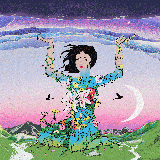






](https://www.creativeboom.com/upload/articles/86/862919952c0ad18439004228895a431dc6e45ffc_732.jpg)